Finding your instructor information
There are several ways that you can find the contact information for your course instructor:
1. Provided by your instructor near the top of your Course Homepage in COTROnline:
- You might see a Page element called "Your instructor is First Name Last Name"
- If not, look for "Start Here" or the "Course Syllabus"
- Note: the Course Syllabus is different from the Course Outline. A Syllabus or some document called "Important information about this course" etc. will provide you more details about your course instructor, meeting times, readings, assessments, expectations, etc.
- In one of these documents you should be provided the following information:
- Instructor Name
- Instructor Email for contact
- Instructor Office location
- Information on preferred method of contact
2. Provided through COTROnline in your Course Dashboard:
- Open your course Dashboard - you will see your instructor's name and email listed in the top right corner of the Dashboard popup
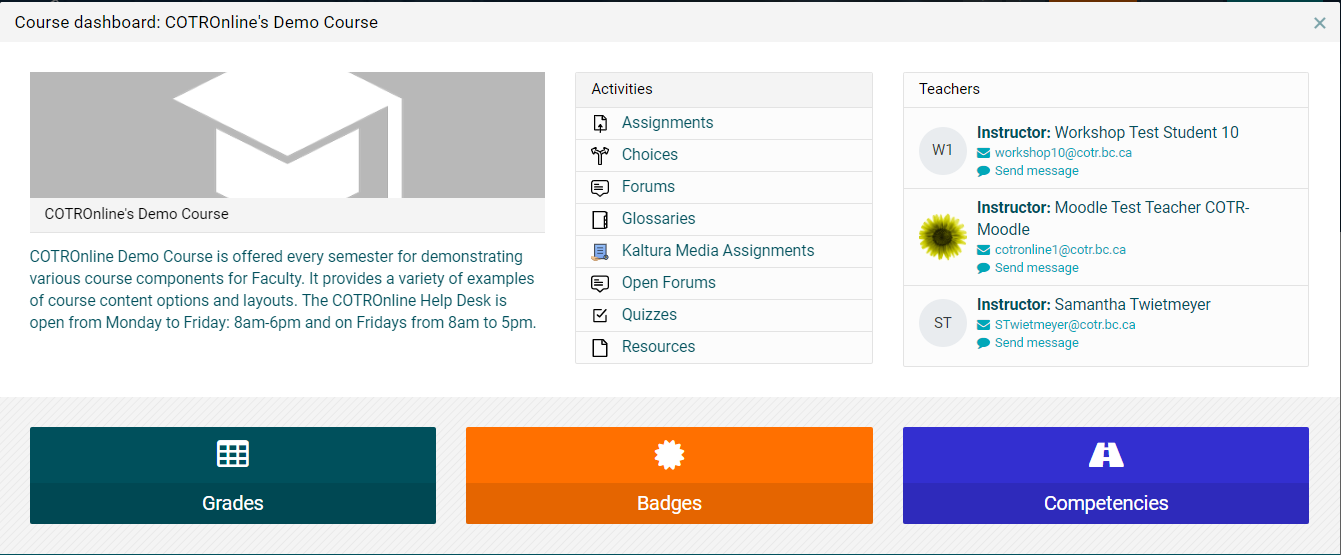
- You can also send them a message from this point via Moodle. PLEASE confirm with your instructor if they prefer to receive communication via Messaging or direct Email.
3. Provided in AccessCOTR
Background Colour
Font Face
Font Kerning
Font Size
Image Visibility
Letter Spacing
Line Height
Link Highlight
Text Colour